Turn interviews into instant, structured transcripts & summaries
Real-time speech-to-text, AI summaries, and secure transcript storage. Help your HR team make faster hiring decisions with skill-wise feedback bifurcation.
How to get started
Follow these two steps to begin your AI interview on Genhire.io.
Enter your access code, then click “Start Interview”
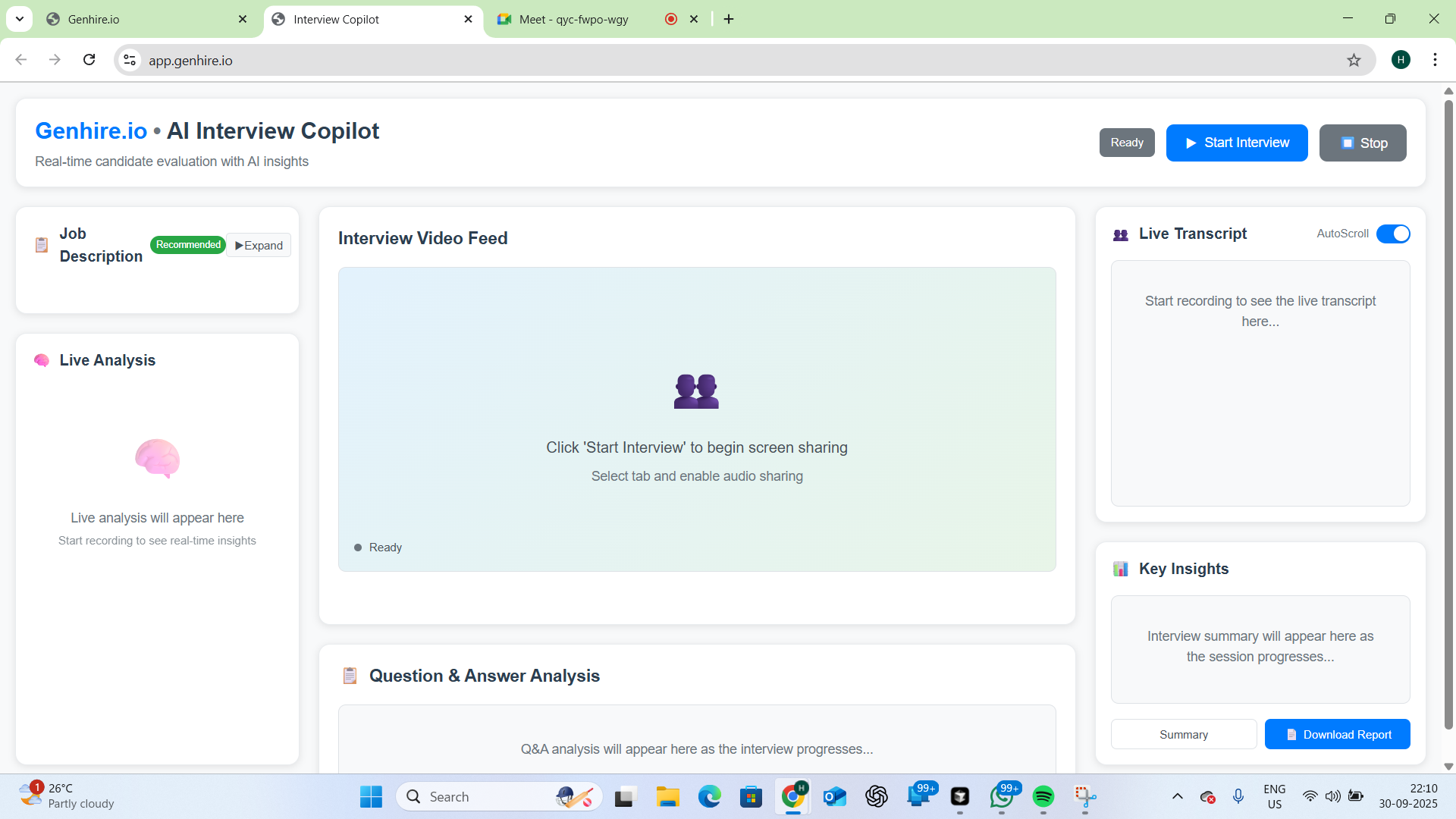
Paste your unique access code on the app and click the blue Start Interview button.
Choose “Chrome Tab”, enable audio, and click “Share”
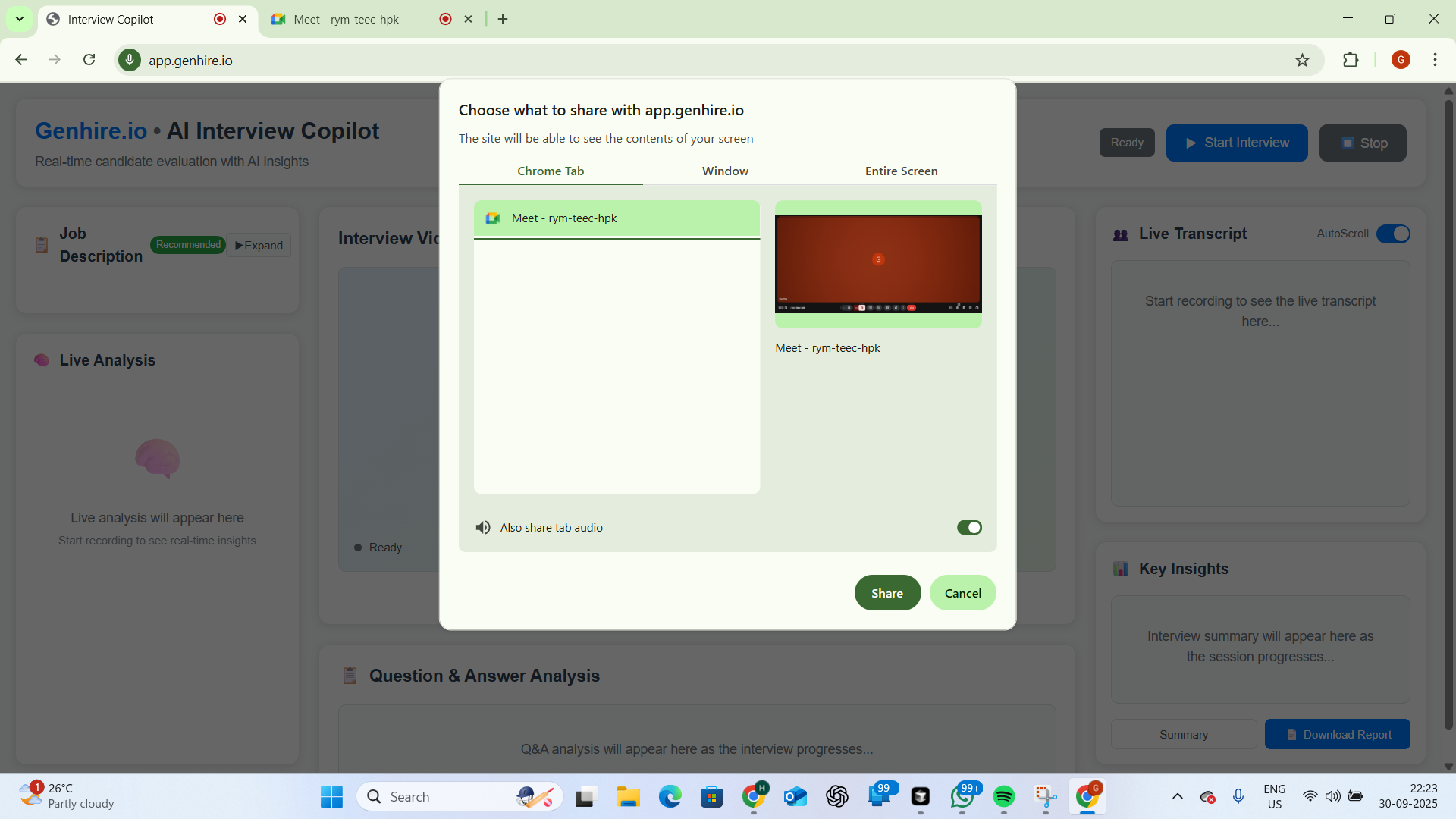
Select the tab you want to share, toggle Also share tab audio on, then click Share.
Everything you need for better interviews
Streamline your hiring process with AI-powered transcription and intelligent summaries.
Real-time Speech-to-Text
Accurate transcription during live interviews with speaker identification and timestamps.
AI Summaries & Key Points
Instant structured summaries with skill assessments and candidate highlights in seconds.
Secure Storage & Sharing
Encrypted transcript storage with team sharing and searchable interview knowledge-base.
Simple 3-step process
Start Recording
Begin your interview and let GenHire capture everything in real-time.
AI Processing
Our AI analyzes speech and generates structured transcripts instantly.
Get Insights
Receive skill-wise feedback, summaries, and searchable interview data.
Frequently asked questions
Ready to transform your hiring process?
Join hundreds of HR teams using GenHire to make faster, better hiring decisions with AI-powered interview insights.
Get Early Access